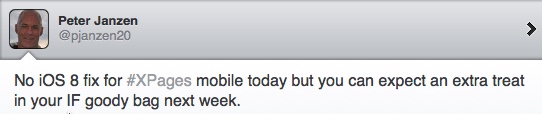Today I had a problem where iOS on an iPad was thinking some numbers where phone numbers when they really weren’t. Normally that’s not the end of the world but in this case it converted the number to a blue link, and I was expecting it to be white on a dark background. The blue made it difficult to read.
I quickly found these 2 links :
Which detail the solution of adding a meta tag to the XPage. But where do you add the meta tag in XPages?
There’s a couple ways to do it I think. I don’t really do much with themes but I chose to go that route so it’s once and done for the application. I found this blog post :
which gave me all the information I needed to do this :
<resources> <metaData> <name>format-detection</name> <content>telephone=no</content> </metaData> </resources>
Problem solved! Thanks Ferhat for the blog post. I tried to leave a comment while signed in as twitter and it didn’t work, so I figured I’d thank him here.