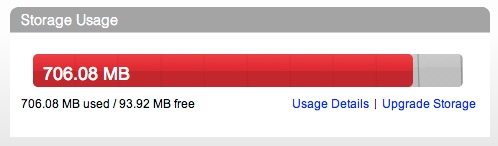This is it! The end of the road! This show concludes the NotesIn9 “Drive to 99” event. As I mention on the show, a huge thanks to all the contributors! Without them this wouldn’t have happened. I was especially excited to be able to add 8 brand new contributors as part of this event.
Drive to 99 ran about 90 days and it added over 10 hours of new content in 28 shows. It exceeded my goals and hopes in every way.
Special shoutout to Paul Calhoun who won the Most Valuable Contributor award!! Thanks Paul!
In this show Dan O’Connor returns! Dan is the lead for the Domino Designer product and he will demonstrate some of the new features that are in the public beta that should be available for download on Dec 14th.
I thought it was really appropriate to have a Designer 9 preview for the 99th show! I believe this is the first public look at the actual public beta code that will be released on Dec. 14th. Big thanks to Dan and IBM for allowing this to happen.
There’s a lot in here for the XPages developer. The main event though has to be the SSJS Debugger!!!! That’s right. We’re getting a Server Side JavaScript Debbuger!!
This show is not to be missed!