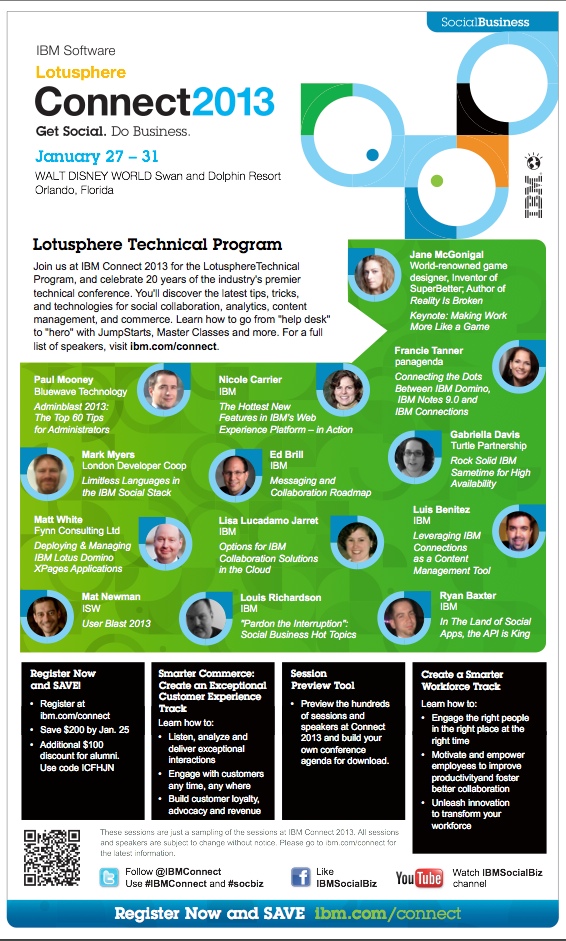A couple days ago, Stephan Wissel, created a “Mind Map” on what might be involved for an XPages Project. I thought that was pretty cool.
Around the same time I discovered this XPages community on Google+. I highly recommend checking that out and I’ll be talking about it more on future shows. One of the moderators of that community is Rob Bontekoe. I’ve talked to him a couple times since joining that community and he’s a really great guy. He provides a 4 day XPages training course that can be given remotely or on your location. As a supplement to that course he’s created some FREE courses on Java, Managed beans and even some neat videos on other topics like the repeat control and JSF LifeCycle. Just some really amazing content from an original IBM Champion. I had no idea about this material.
Now I’m not going to link to everything he’s done because for one thing I don’t have that kind of time and for another he’s already done it and more I believe. Using the Mind Map website, Rob has created this really really cool “Map” of XPages learning resources. It’s been on the Google+ Community for a while, (see what you’re missing!), but I wanted to blog about it in case you missed it.
Now, I personally know a good idea when I see one. And one of my biggest problems with Ni9 is a lack of a good index / table of contents. So I took a little time to try and create a Map for NotesIn9.
So please check that out. Let me know what you think and if you like it or not. If it’s helpful or not. I think it might be but I’m not sure. I’m really worried that I won’t be able to keep up with it as new shows come out. So I thought about not publishing it but then thought, well I already did this much. So I don’t know if I can keep up with it. If people think it’s helpful I’ll at least give it a try. If there are any volunteers that would like to keep this updated for me and maybe prettying it up a little bit I would welcome the help.
Thanks!