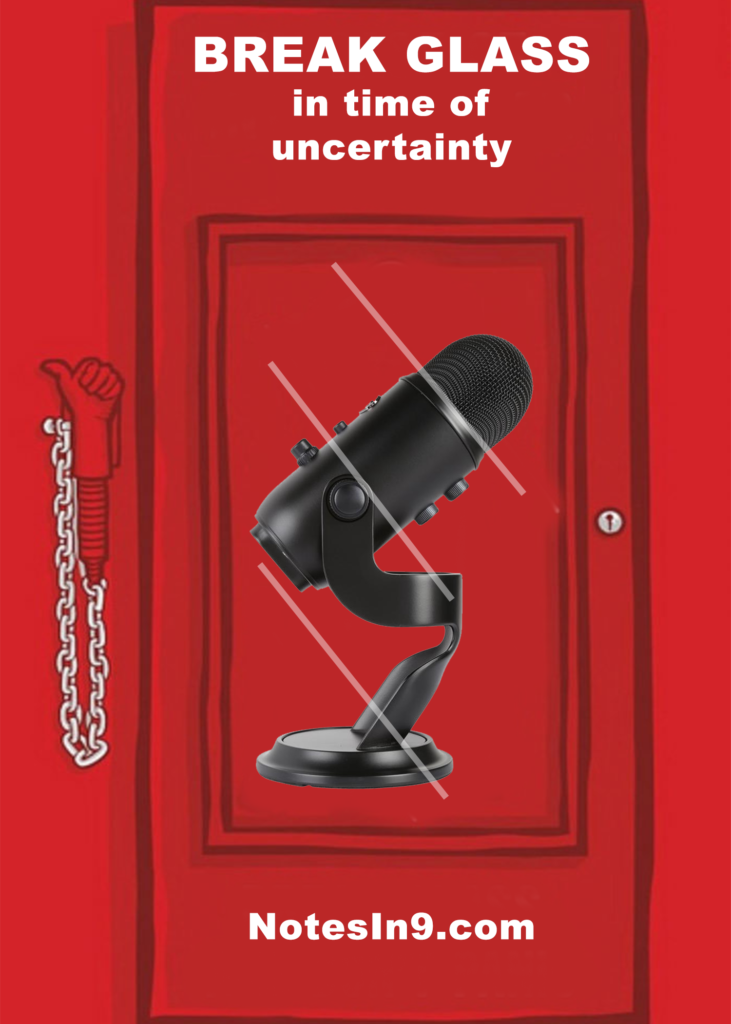In version 12 of HCL Domino they added a new advanced template that can be used to show differences in design elements between two database. This might come in handy if you need to compare databases. In this show I’ll give a short demo on this so you can get started using it.
Author: David Leedy
In this show I demo how to create a brand new HCL Domino v12 server and Domino Domain. I also show how to install the v12 Notes/Designer/Admin client. Its been a while since I did a show and I had some audio issues but I cleaned up much of it and should be better going forward.
Yesterday at Collabsphere I was in a great session by Dan Dumont that was simply titled “Source Control in Designer”.
Source control is nothing new to designer as we’ve had this for years. I think there are at least 6 episodes of NotesIn9 that either are dedicated or touch on source control.
So what is all this about if we have this now?
The current take on source control has several issues with it. While it does work better for XPages design elements it’s not very usable with classic Notes client focused elements. DXL does not properly “round trip” so you are forced to output those elements as binary files and if you ever have a merge conflict on a binary file you can just kiss your butt goodbye. You will not be able to resolve that conflict inside the source control workflow.
As for the XPages elements, while those are better, there are problems there, most notably things like “last modified date” getting updated and looking like a change when no change has been made. There is also extra files just for metadata that muddy things up that actually spawned a neat OpenNTF project called Swiper that tried to fix this. So while we have had source control available to us, lets just say that it was challenging to deal with.
In theory that ends with Version 14. Source Control has been rethought from the ground up. As best as I can understand it at the moment is that there will be a new option in the application properties that you can turn on “enhanced source control” (my term – I don’t know the actual text) and that will produce YAML files to represent the application. These YAML files will by default contain binary representations of the application. This is to make sure that nothing gets missed and it’s fully round trip safe. So even if new design elements are added later down the road, they will automatically be included in the YAML file creation. Then HCL is creating “translators”. (I forget their term) which will go into the binary information and translate it to text on an element by element basis. This text translation will allow us to see in source control, or a pure diff tool what the differences are. They are actively working to translate as much as possible but not everything will be translated by the time 14 drops and there was talk about creating an OpenNTF project where the community could add translations to assist in this going forward.
Oh another thing is that notes documents – think configuration documents – can also be included!!
This is testable now the 14 early preview via a command line but will be working inside Designer as one would expect by the time 14 goes gold. I’m looking forward to testing this as soon as I can.
I’ve not been able to keep up with all the things HCL has been doing (app Dev Pack, Domino REST API, Volt stuff, etc…) but for me as a simple Notes/Domino/XPage developer this is the most exciting thing I’ve seen in years and can’t wait to get into this and hopefully introduce true and proper source control to the dev team at my company.
Thank you HCL and a big thank you to Dan Dumont!!!
Please Help!
Nathan T. Freeman has always been a friend to me, the NotesIn9 show and to the community itself. He and his family is in very bad shape at the moment.
If my show has ever helped you please consider returning the favor and donating to his gofundme.
Tree on a Truck Returns!
Ok. It’s that time of year again. The Tree on a Truck Game starts on Black Friday!!!
The game is simple. If you see a vehicle carrying a Christmas Tree you yell “TREE!!” and then record it. Team with the most called trees win.
The website to signup is :
Create your team. Add your member and then use that to track your trees. See the site for official rules. Good Luck!
It’s time.
Hello from Collabsphere 2018!
I’m here at the always great Collabsphere 2018 conference. The first day has been very good and I’m looking forward to the OGS tomorrow and many other technical sessions. Lots of new things coming out it seems.
If you happen to be at the conference, wether we’ve previously met or not, please find me and say hello. It is a “Social” conference after all. 🙂
#springOne
In this show the amazing John Jardin returns with great information on how to get attachments sent to 3rd parties.
Since integration with other systems is becoming more and more critical you certainly want to be thinking about this.
It’s back! TreeOnATruck.com
 It’s that time of year. It’s BACK! That’s right. Our world famous Tree on a Truck game!
It’s that time of year. It’s BACK! That’s right. Our world famous Tree on a Truck game!
It’s a game all about spreading the joy of the season. The concept is simple. If you see someone bringing home a Christmas Tree you yell “TREE!” and then count it and see how many you and/or your family/team gets by the end of the season. The more trees we spot the more joy gets spread.
Go to the website, Create your team, Read the rules and start spotting trees!!!
Game starts tomorrow morning and runs till Christmas day.